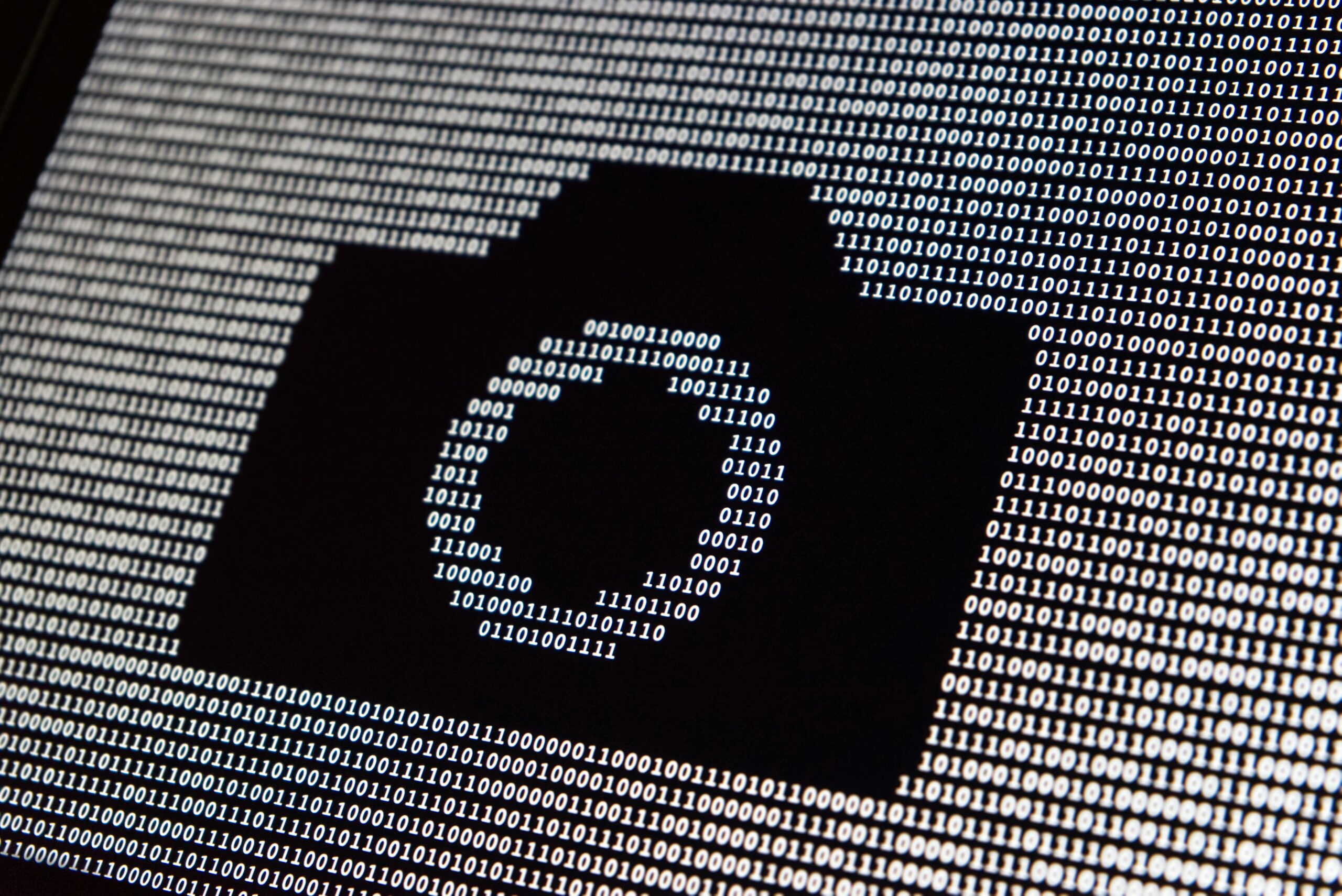Unlocking the Magic of Binary Conversion: From Code to Creativity
Imagine having a tool that seamlessly translates the binary logic of computers into something visually intuitive and user-friendly. That’s exactly what I set out to achieve when building my Binary Converter Project. This tool is more than just a technical exercise—it’s a showcase of how logical problem-solving and design can harmoniously blend, highlighting the skills that every aspiring front-end developer needs to succeed.
In this blog post, I’ll walk you through the step-by-step process of creating this project, from planning and development to challenges and reflections. Whether you’re here to learn how to create your own binary converter or are simply curious about how coding projects evolve, you’re in the right place.
Planning the Binary Converter: Building Blocks for Success
Before diving into code, I took the time to map out the key features of the project. Planning is essential to ensure the tool is both functional and user-friendly.
Key Features of the Binary Converter Project
- Binary-to-Decimal Conversion
Users can input binary numbers, and the tool converts them into decimal form. - Decimal-to-Binary Conversion
For those curious about binary representations, the tool also converts decimals into binary. - Validation
Input validation to ensure users enter correct binary or decimal numbers. - User-Friendly Interface
A clean, responsive design to make the tool accessible to both beginners and experts. - Error Handling
Clear error messages when invalid inputs are detected.
Development in Action: Coding the Core Functionality
Building the binary converter is an exciting opportunity to combine JavaScript functionality with React’s component-based architecture.
JavaScript: The Engine Behind the Converter
The heart of this project lies in JavaScript functions. Here’s a sneak peek at the logic I used for conversions:
Binary-to-Decimal Conversion:
function binaryToDecimal(binary)
{
return parseInt(binary, 2);
}Decimal-to-Binary Conversion:
function decimalToBinary(decimal)
{
return (decimal >>> 0).toString(2);
}Styling with CSS: Making It Beautiful
After the functionality is in place, I focus on creating an engaging design. Inspired by lessons from How Learning CSS Transformed My Understanding of Web Design, I used a responsive layout with intuitive input fields and buttons to guide users.
React Components: Bringing the Converter to Life
Using React allows me to break the project into manageable components. Here’s how I structure it:
- InputField Component
Handles user input for binary or decimal numbers. - ResultDisplay Component
Dynamically shows conversion results. - ErrorMessage Component
Provides feedback for invalid inputs.
This modular approach makes the project easier to debug and expand.
Overcoming Challenges: Debugging and Problem-Solving
Every project comes with its hurdles. Here are the two biggest challenges I faced:
Validating Inputs
Ensuring users enter valid binary or decimal numbers requires both regex validation and error handling. For instance:
function isValidBinary(input)
{
return /^[01]+$/.test(input);
}Handling Large Numbers
Working with large binary or decimal values introduced performance issues. To address this, I researched optimization techniques and tested edge cases extensively.
A Reflection on Growth: Adding Value to My Portfolio
This project taught me the importance of logical problem-solving and user-centric design. Including this in my portfolio not only demonstrates my technical abilities but also highlights my ability to think critically about user experience.
If you’re curious about other creative projects, check out “Revamping the Random Quote Machine Project: A Creative Portfolio Masterpiece“.
FAQ: Answering Your Binary Converter Questions
Q: Why Build a Binary Converter?
A: It’s the perfect project for showcasing problem-solving and front-end development skills, blending logic with design.
Q: What Tools Did You Use?
A: I used React for component-based development and JavaScript for functionality, styled with CSS and Bootstrap.
Q: Can Beginners Build This Project?
A: Absolutely! This project is a great way to learn JavaScript functions, React components, and CSS.
What’s Next for the Binary Converter?
I’m considering adding new features, like support for hexadecimal conversions and a dark mode toggle. Stay tuned!
Let’s connect!
Have you built a similar tool, or are you inspired to try and create your own binary converter? I’d love to hear your thoughts and ideas in the comments below. Feel free to connect with me on Code with Malie to share your journey or ask questions!