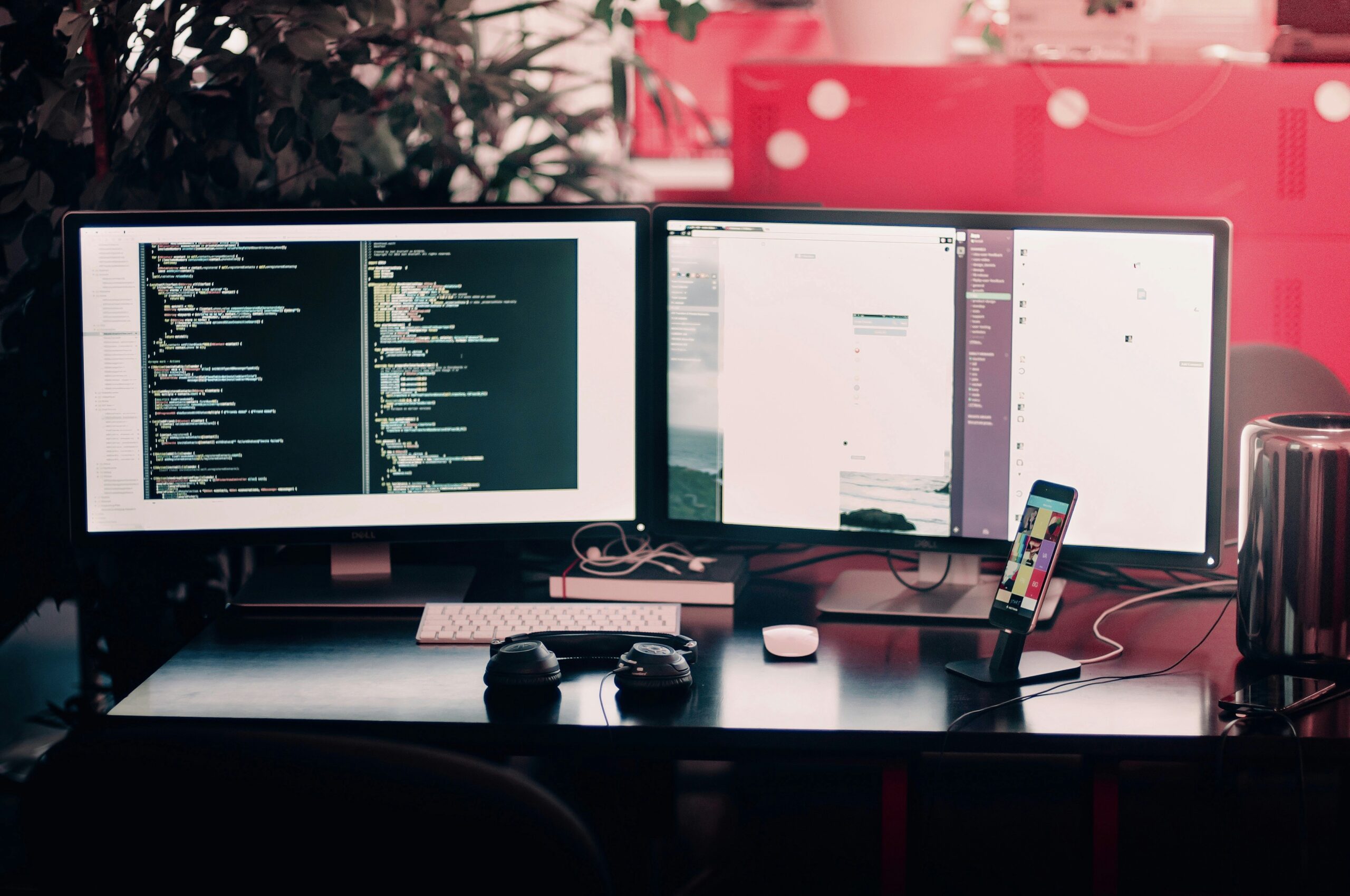Unlocking Efficiency and Creativity
If there’s one thing I’ve learned since diving into front-end development, it’s this: having the right tools can make all the difference. Picture this: you’re in the flow, crafting a beautiful, responsive website, but then a tiny bug stalls your progress. The right tool can swoop in like a superhero and save the day. Without them, I’d be lost. So today, I’m excited to share my go-to front-end developer tools, the ones that I absolutely can’t live without.
Whether you’re just getting started or you’re a seasoned developer, these tools will help streamline your workflow, boost your productivity, and spark your creativity. From code editors to browser extensions, from libraries to productivity tools, I’m going to walk you through the essentials that have made me a more efficient and creative developer.
1. The Power of a Great Code Editor: Visual Studio Code
Let’s start with the backbone of any front-end developer’s toolkit: a good code editor. I can’t imagine coding without Visual Studio Code (VS Code). From its intuitive interface to its robust extensions, it’s the perfect balance of functionality and simplicity.
Why I Love VS Code:
- Extensions Galore: Whether it’s integrating GitHub, using Prettier for formatting, or adding live servers, VS Code’s extension marketplace offers everything I need.
- Customizable Themes: Who doesn’t want to code in style? I love customizing my workspace to create a vibe that helps me focus.
- Integrated Terminal: No need to leave your editor to run commands—VS Code has it all.
For example, when I was creating my first React weather app, Visual Studio Code allowed me to quickly preview changes, run tests, and integrate APIs all from the comfort of one space. This was a turning point in my coding experience.
Key VS Code Extensions I Use:
- Prettier: This is my go-to extension for keeping code neat and consistent. It automatically formats code, ensuring that everything from spacing to line breaks follows the same style guide.
- ESLint: A lifesaver when it comes to catching errors. ESLint checks my code for bugs and potential issues, especially with JavaScript.
- Live Server: This extension allows me to spin up a local development server with one click. It’s a must-have for live previews and hot-reloading changes.
When I started learning to code, I bounced between editors before I stumbled upon VS Code during a SheCodes workshop. The day I switched over was a game-changer. I realized how much a well-organized workspace could improve not just my productivity but my overall enjoyment of coding.
(For more on how my journey started, check out my post: Winning the SheCodes Foundation Scholarship: How It Changed My Path)
2. Speeding Up Workflow with Browser Extensions
I love being able to test my projects on the fly and quickly debug any issues. That’s where browser extensions become my secret weapons. These are a few that I rely on daily:
- React Developer Tools: This extension allows me to inspect React components, view props and states, and even edit them in real time. A must-have for any React developer!
- ColorZilla: Grabbing colors directly from any website has never been easier. This extension helps me quickly pick out exact shades to keep my designs consistent.
- Lighthouse: A tool provided by Google Chrome that helps with performance audits, SEO checks, and accessibility. It’s a great resource to optimize my projects for speed and user experience.
FAQ: Why use browser extensions when you can test in the console?
While the console offers a wide range of insights, browser extensions give me deeper, more interactive control. Extensions like React Developer Tools allow for more specific debugging on the framework level, which makes your job faster and more efficient.
Using these tools, I’ve been able to troubleshoot issues on live projects in real-time and get immediate feedback on things like layout issues, load times, and even color inconsistencies. It’s a real-time-saver, and let’s face it, time is one of the most valuable resources for any front-end developer.
(If you’re working on a React project, check out My First Coding Project: Lessons Learned and Challenges Faced, where I dive deeper into the challenges of building my first application.)
3. Libraries That Elevate My Coding Experience
JavaScript libraries are the building blocks of modern front-end development. Here are a few that I find myself turning to, over and over:
- React: I could go on forever about how much React simplifies complex UI design. From its component-based architecture to its reusable code, it’s a no-brainer in my workflow.
- Axios: Fetching data with Axios is a breeze. I often use it for API calls in my React projects, especially when building weather or news apps.
- Lodash: Lodash is like a Swiss army knife for JavaScript. It helps simplify everyday tasks like working with arrays, numbers, objects, and strings.
Why Libraries Matter
Libraries save time. Instead of reinventing the wheel, I can tap into pre-built solutions that accelerate development while keeping the code clean. When I was building my first React project, for example, React’s component-based system made it easier to manage state and create reusable pieces of UI. Similarly, Axios helped streamline my API calls, making the data-fetching process much smoother.
4. Productivity Tools That Keep Me Focused
Coding can sometimes feel like a marathon, and staying productive through long hours of problem-solving requires the right tools. Here are a few productivity tools I lean on daily:
- Notion: I use Notion for everything—from project planning to tracking my study progress. It’s a versatile workspace that helps me stay organized, especially when balancing multiple coding tasks.
- Trello: When I’m working on a complex project with various deadlines, Trello helps me break everything down into manageable tasks. The visual board system keeps me on track and motivated.
- Pomodoro Timer: Coding for hours on end is mentally exhausting. Using a Pomodoro timer helps me break my work into intervals (typically 25 minutes), allowing me to take regular breaks and stay sharp.
Story time: While I am working full-time and coding after hours (see my post How I Balance Full-Time Work and Studying Coding), I lean heavily on Trello to plan my study sessions. With limited time in the evenings and weekends, I found that breaking tasks down into manageable chunks is the best way to stay productive without feeling overwhelmed.
5. GitHub: Version Control I Trust
No front-end developer can live without version control, and for me, GitHub is king. It’s more than just a place to store code—it’s a collaborative hub where I can manage projects, track changes, and even showcase my portfolio to potential employers.
How I Use GitHub:
- Collaboration: Whether working solo or in teams, GitHub helps me collaborate with other developers. Tracking issues, managing branches, and pulling requests are features I use daily.
- Showcasing Work: My GitHub repositories act as an extension of my portfolio, where potential employers can see my progress and the projects I’ve been working on.
6. Front-End Frameworks That Simplify Development
As a front-end developer, efficiency is key, and frameworks like Bootstrap and Tailwind CSS save me tons of time. Instead of writing custom styles for every component, I can quickly build responsive, clean layouts with just a few classes.
- Bootstrap: Its grid system is perfect for creating responsive designs, and it offers a ton of prebuilt components that are easy to customize.
- Tailwind CSS: Tailwind lets me write utility-first CSS, speeding up development and ensuring consistency in my design.
I love using these frameworks because they allow me to maintain consistency across all of my projects. Rather than writing tons of custom CSS, these frameworks provide me with tools that handle the heavy lifting, allowing me to focus on the more creative aspects of the design process.
Which framework do you prefer—Bootstrap or Tailwind CSS?
Leave a comment below and tell me why!
7. Figma: My Design Partner
Before diving into code, I always start with a design. Figma is my go-to tool for creating wireframes and mockups, especially when I’m working on more complex projects.
Why Figma Rocks:
- Real-Time Collaboration: I love how Figma allows me to work with designers (or clients) in real-time, ensuring we’re always on the same page.
- Ease of Use: Its drag-and-drop interface makes it easy for me to experiment with different layouts before committing to code.
Figma isn’t just a design tool—it’s a way for me to brainstorm and collaborate with others before moving to the coding phase. It helps me ensure that every project has a well-thought-out layout before I start writing any code. If you’re transitioning from design to front-end development, check out Why I Chose Front-End Development: Creating Engaging User Experiences. It touches on the importance of blending design and code.
8. Can’t Forget the Browser DevTools
Even with all the extensions and libraries available, sometimes the old-fashioned way is best. Chrome and Firefox Developer Tools have become staples in my workflow, and I couldn’t live without them.
Key Features I Rely On:
- Inspect Element: Debugging CSS and HTML issues is a breeze.
- Network Tab: I use this to monitor API calls and understand how data flows in my application.
- Performance: Analyzing performance bottlenecks helps me optimize my sites for speed.
Whenever I run into an issue with layout or responsiveness, the DevTools provide everything I need to troubleshoot and resolve problems on the spot. There’s nothing quite as satisfying as using the “Inspect Element” feature to pinpoint exactly where something went wrong in your code.
9. Conclusion: The Right Tools Make All the Difference
Whether you’re just getting started or you’re deep into your front-end journey, having the right tools in your arsenal is crucial. These tools not only boost your productivity but also make the entire development process more enjoyable. And the best part? Many of these tools are free or offer extensive free versions!
Final thought: If you’re like me and you’re always looking to improve your workflow, I highly recommend experimenting with different tools and seeing what works best for you. Don’t be afraid to try something new; you might just find your next favorite tool.
Let’s Connect!
These tools have transformed the way I work as a front-end developer, and I hope they’ll do the same for you. What tools do you use daily? I’d love to hear about them in the comments!
If you’re just getting started, feeling overwhelmed, or looking for more insights, don’t forget to explore more on Code with Malie and follow my journey.