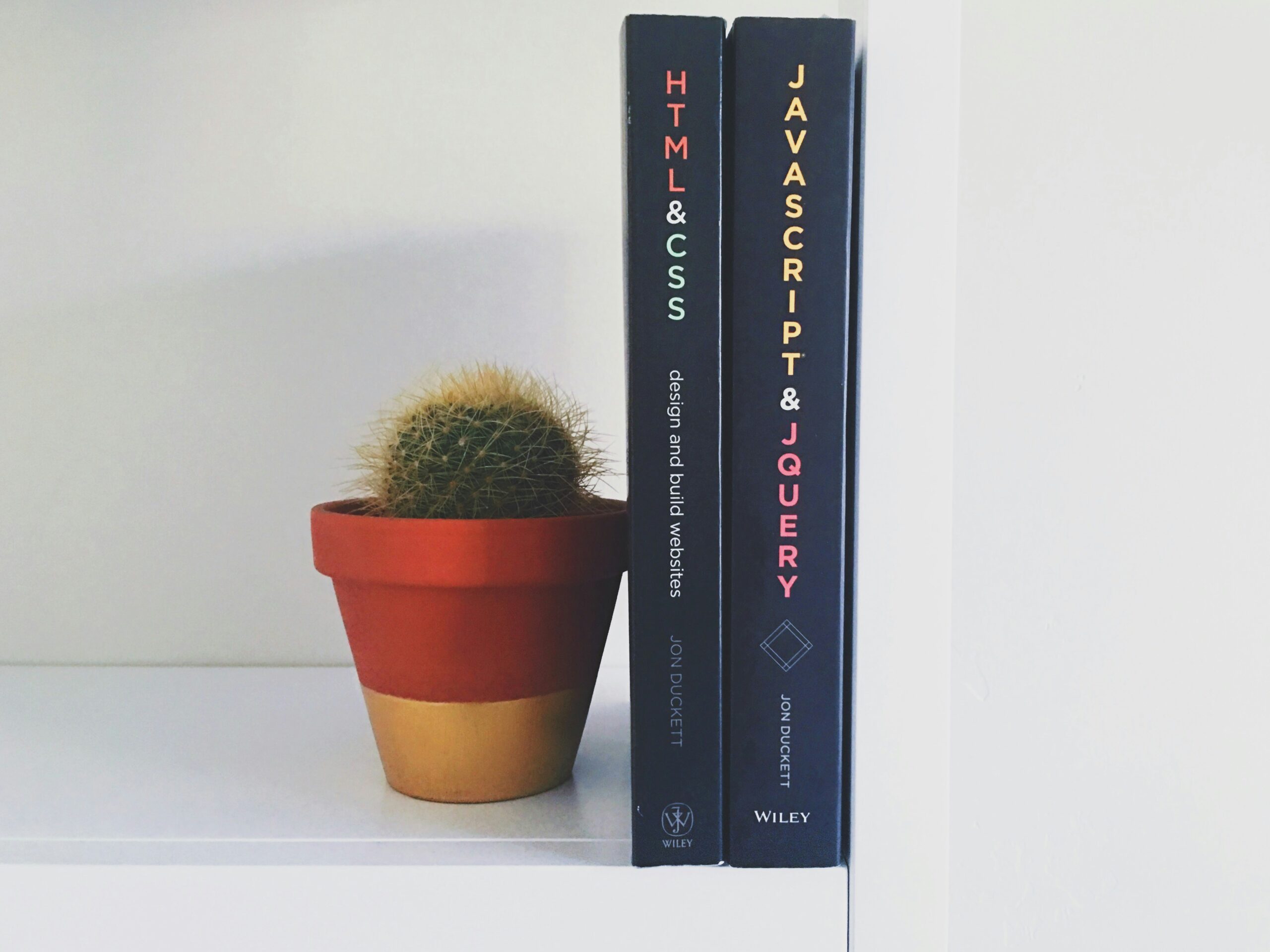When I first started learning to code, I was primarily focused on functionality—making things work, writing JavaScript logic, and fixing bugs. But there was always something missing. My web pages were functional, yes, but they lacked personality, style, and that unique “wow” factor. Then, I discovered CSS, and everything changed. Learning CSS for web design didn’t just add aesthetics to my projects, it transformed my understanding of how websites come to life and gave me a new appreciation for the art of design.
What is CSS, and Why is It So Powerful in Web Design?
Cascading Style Sheets, or CSS, is what allows web developers to breathe life into their HTML structure. HTML gives us the bones, but CSS gives us the skin, muscle, and personality of a webpage. Before CSS, I found web design intimidating. But once I learned key CSS concepts—like Flexbox, Grid, and responsive design—I realized how much control I have over the visuals of my work.
One of the biggest breakthroughs for me was realizing how much influence I could have over a user’s experience just by manipulating the layout and style of a webpage. With CSS, I went from creating functional pages to crafting beautiful and engaging user experiences.
Key CSS Concepts That Change Everything
When you’re learning CSS for web design, there are a few game-changing concepts that you need to master. These are the ones that made a difference for me and completely altered how I approach web development:
1. Flexbox: The Secret to Perfect Alignment
Flexbox is a revelation. With its power to control the alignment, direction, and order of elements, I can stop fighting with “float” and “inline-block.” I now have a responsive way to arrange elements on the page without having to worry about unpredictable outcomes.
One project I worked on early in my journey had a complex layout—elements needed to align perfectly regardless of screen size. Flexbox allowed me to create a structure that was both stable and fluid, adapting to different devices seamlessly.
2. CSS Grid: The Master of Layout
While Flexbox is great for one-dimensional layouts, CSS Grid is a powerhouse for two-dimensional designs. Once I learned Grid, I felt like I had the ultimate tool in my web design toolbox. I can lay out entire pages with precision and flexibility.
With CSS Grid, I rebuilt a personal portfolio page (read more about it in my previous post My First Coding Project: Lessons Learned and Challenges Faced) and was amazed at how easily I could structure my entire site layout without needing complex HTML markup. It gave me confidence that I could tackle more advanced web designs with ease.
3. Responsive Design: Creating for Every Screen Size
I quickly realized that building a website wasn’t just about how it looked on my desktop—it had to look great on mobile, tablets, and everything in between. Learning how to apply media queries and create responsive layouts is a game changer.
For example, when I was working on my weather app project, I needed it to look polished across devices. CSS allowed me to design an interface that responded elegantly to any screen size, providing a consistent experience for users, no matter where they accessed my site.
Bringing My Designs to Life with CSS
CSS unlocked a creative side I didn’t know how to implement in programming before. Suddenly, I could bring the designs I had imagined to life, using colors, typography, spacing, and layout to create visually compelling pages.
I remember the first time I built a fully responsive, styled page using CSS, and it felt like magic. It was as if the webpage became an extension of my creativity. I wasn’t just writing code—I was crafting something beautiful. This transformation was the moment I knew that web design was not just about logic but about creating experiences that engage and inspire.
One example of this was during my project for SheCodes (read more about Winning the SheCodes Foundation Scholarship: How It Changed My Path). I was tasked with building a simple website, but I went beyond the bare minimum and created something visually stunning with CSS. The results boosted my confidence and deepened my appreciation for the balance between form and function.
Challenges I Faced When Learning CSS for Web Design and How I Overcame Them
Let me be honest—learning CSS wasn’t all smooth sailing. There were times I struggled to make things work, especially when it came to browser compatibility and managing complex layouts.
Challenge 1: The CSS Box Model
At first, understanding the intricacies of the CSS Box Model was challenging. I often found myself frustrated when margins or padding didn’t behave the way I expected. To overcome this, I used visual tools like Chrome’s Developer Tools and online box model generators to understand how different elements interacted with each other.
Challenge 2: Mastering Responsive Design
Another challenge was mastering responsive design. In the beginning, media queries felt confusing and overwhelming. But by constantly practicing, building projects, and using resources from freeCodeCamp and SheCodes, I finally nailed the skill.
Challenge 3: CSS Specificity
Specificity was another hurdle. There were moments when I thought my CSS was perfect, only for something not to work as expected. I learned how to properly structure my CSS rules to avoid conflicts, using tools like style guides to organize my code and ensure that I was applying styles as efficiently as possible.
FAQ: Common Questions About Learning CSS for Web Design
Q: Is learning CSS for web design hard for beginners?
A: It can be tricky at first, especially when it comes to more complex layouts, but with practice, CSS becomes intuitive. Start with Flexbox and Grid, and always keep responsive design in mind.
Q: How long does it take to become proficient in CSS?
A: This varies for everyone, but for me, it took several months of consistent practice and project-building to feel a little more confident. However, CSS is constantly evolving, so you’ll always be learning new techniques.
Q: Should I focus more on HTML or CSS when starting out?
A: It’s important to have a good grasp of HTML first, as CSS builds upon your HTML structure. Once you have a solid foundation in HTML, learning CSS for web design becomes much easier.
Overcoming Imposter Syndrome: A Personal Story
One thing I’ve learned on this journey is the importance of perseverance. When I first started learning CSS, I felt completely out of my depth. There were so many rules, properties, and techniques that I often questioned whether I’d ever “get it.”
There was one project in particular where I had to implement a complex layout using CSS Grid, and it felt impossible. I was ready to give up. But then, I remembered that learning to code isn’t just about immediate mastery—it’s about growth over time. I kept at it, made mistakes, corrected them, and eventually, it clicked.
This is why perseverance is key in coding, something I’ve written about in my post Why Perseverance Is Key in Learning to Code. Every challenge I’ve faced with CSS (and coding in general) has been a learning opportunity, pushing me closer to mastering the art of web design.
Practical Tips for Mastering CSS
If you’re currently learning CSS for web design or thinking about diving in, here are a few tips that helped me:
- Start Small: Don’t overwhelm yourself by trying to learn everything at once. Start with simple projects and progressively take on more complex designs.
- Build Real Projects: The best way to solidify your CSS knowledge is by building real projects, whether it’s a personal blog, portfolio, or even a simple one-page layout.
- Use Visual Aids: Tools like CSS Grid generators and Flexbox playgrounds are incredibly helpful in visualizing how your design will behave.
- Embrace the Box Model: Truly understanding the CSS Box Model will save you headaches down the road.
- Learn from Others: Look at other websites, study their CSS, and see how they structure their design. There’s so much inspiration out there.
Join Me on My Coding Journey!
Learning CSS for web design has been an essential part of my front-end development journey. It’s a skill that opened my eyes to the beauty and complexity of web design, and I want to share everything I’ve learned with you. If you’re starting out or already on your way, I’d love to hear about your experience—what’s been your biggest CSS challenge so far? Feel free to connect with me on Code with Malie, where I share more insights from my coding journey. Let’s learn together and create something beautiful!