An Exciting Journey from History to Code
Roman numerals—a system that has been used for thousands of years—continue to influence how we represent numbers today. From the grandeur of ancient Roman architecture to the way we measure time on clock faces, Roman numerals have stood the test of time. However, as a budding developer, I decided to bridge this historical system with modern technology by creating my Roman Numeral Converter Project.
What started as a simple idea evolved into a powerful learning experience, blending functionality with creativity. This project is not just about numbers—it’s about problem-solving, understanding algorithms, and incorporating React into a real-world app. So, how did I go about it?
The Planning Phase: Features and Functionality
Planning is the first step toward building any project, and the Roman numeral converter was no exception. The key challenge in creating this project was ensuring that the conversion process was bidirectional—converting from Roman to decimal and vice versa. This was crucial to make the tool more versatile and user-friendly.
Here are some features I wanted to incorporate:
- Bidirectional Conversion: The ability to convert both from Roman numerals to decimal numbers and from decimal numbers to Roman numerals.
- Validation: Ensuring that the user can only enter valid inputs (e.g., no illegal Roman numeral combinations).
- Error Handling: Providing meaningful feedback when an invalid numeral is entered.
- User Experience (UX): A clean and interactive interface that allows users to easily input their numbers and view the results.
Development: Writing JavaScript Algorithms for Conversion
The core of the Roman numeral converter lies in the conversion logic, and that’s where JavaScript comes in. I wrote two algorithms: one for converting Roman numerals to decimal numbers and the other for converting decimal numbers back into Roman numerals. Here’s a simple breakdown of how these work:
- Roman to Decimal Conversion: This algorithm works by iterating through the Roman numeral string and adding the value of each numeral. If a numeral is smaller than the one following it (e.g., IV or IX), it is subtracted rather than added.
- Decimal to Roman Conversion: This algorithm takes a decimal number and repeatedly subtracts the largest Roman numeral value possible, appending the corresponding Roman character each time.
The beauty of these algorithms lies in their simplicity yet effectiveness. By writing clean, modular code, I was able to develop a solution that was both efficient and easy to maintain.
React: Componentizing the Input and Result Display
Once the conversion logic was in place, I decided to build the interface using React to make the app more dynamic. This allowed me to create reusable components for the input field, the result display, and the error messages.
- Input Component: A text field where users can type their Roman or decimal numbers.
- Result Display Component: A section that shows the conversion result once the user submits their input.
- Error Handling Component: If an invalid input is detected, an error message is displayed to guide the user.
By componentizing the app in React, I ensured that each part of the interface could be updated independently, which made the application more efficient and easier to debug.
Challenges: Handling Invalid Inputs and Edge Cases
One of the biggest challenges I faced during this project was dealing with invalid inputs. Roman numerals can only be written in specific ways, and users can easily enter incorrect combinations (e.g., “IIII” instead of “IV”).
I handled these issues by implementing several checks:
- Invalid Roman Numerals: If the input doesn’t match the traditional Roman numeral pattern, I return an error message.
- Edge Cases: For example, I ensured that the app would not allow numbers beyond 3999 (since Roman numerals do not have a standard way to represent numbers larger than this).
The ability to handle edge cases helped make the converter more robust and ensured that users had a smooth experience.
Adding Unique, Logic-Based Projects to My Portfolio
This Roman numeral converter project is not just another coding exercise—it’s a chance to add a creative, logic-based project to my portfolio. As a front-end developer, it’s important to showcase projects that demonstrate my understanding of algorithms, logic, and user interface development.
By combining problem-solving with React components, I was able to create an application that is both functional and visually appealing. This type of project shows potential employers that I can think critically, write clean code, and build user-friendly interfaces.
FAQ: Answering Common Questions About Roman Numeral Converters
Q: Can I use this Roman numeral converter in a real-world app?
A: Absolutely! While the converter itself might not be a critical tool in most apps, integrating this functionality into a larger system, such as a historical or educational app, can add value.
Q: What was the hardest part of building this project?
A: The hardest part was definitely handling invalid inputs and ensuring that the conversion process worked seamlessly in both directions.
Q: How can I improve this Roman numeral converter?
A: A great next step would be to integrate additional features, like allowing users to convert larger numbers (e.g., using a more advanced Roman numeral system).
A Step Toward Mastery in Front-End Development
This project was a perfect blend of functionality, creativity, and technical learning. It allowed me to explore various JavaScript algorithms, dive deeper into React componentization, and face challenges that required thoughtful problem-solving. It also adds a unique project to my portfolio, which is something I’m really proud of.
For a deeper dive into building useful web applications, check out my “Pokemon Search App: Combining APIs and React for a Fun User Experience”.
Join the Journey
If you’re working on your own coding journey or just starting out, I’d love to hear about your experiences and challenges. Drop a comment below or reach out to me through my contact page to connect!
🚀 What projects are you working on? Share in the comments or follow me on TikTok and Instagram @CodeWithMalie.
👉 Want more coding insights? Subscribe to Code with Malie for weekly tips!
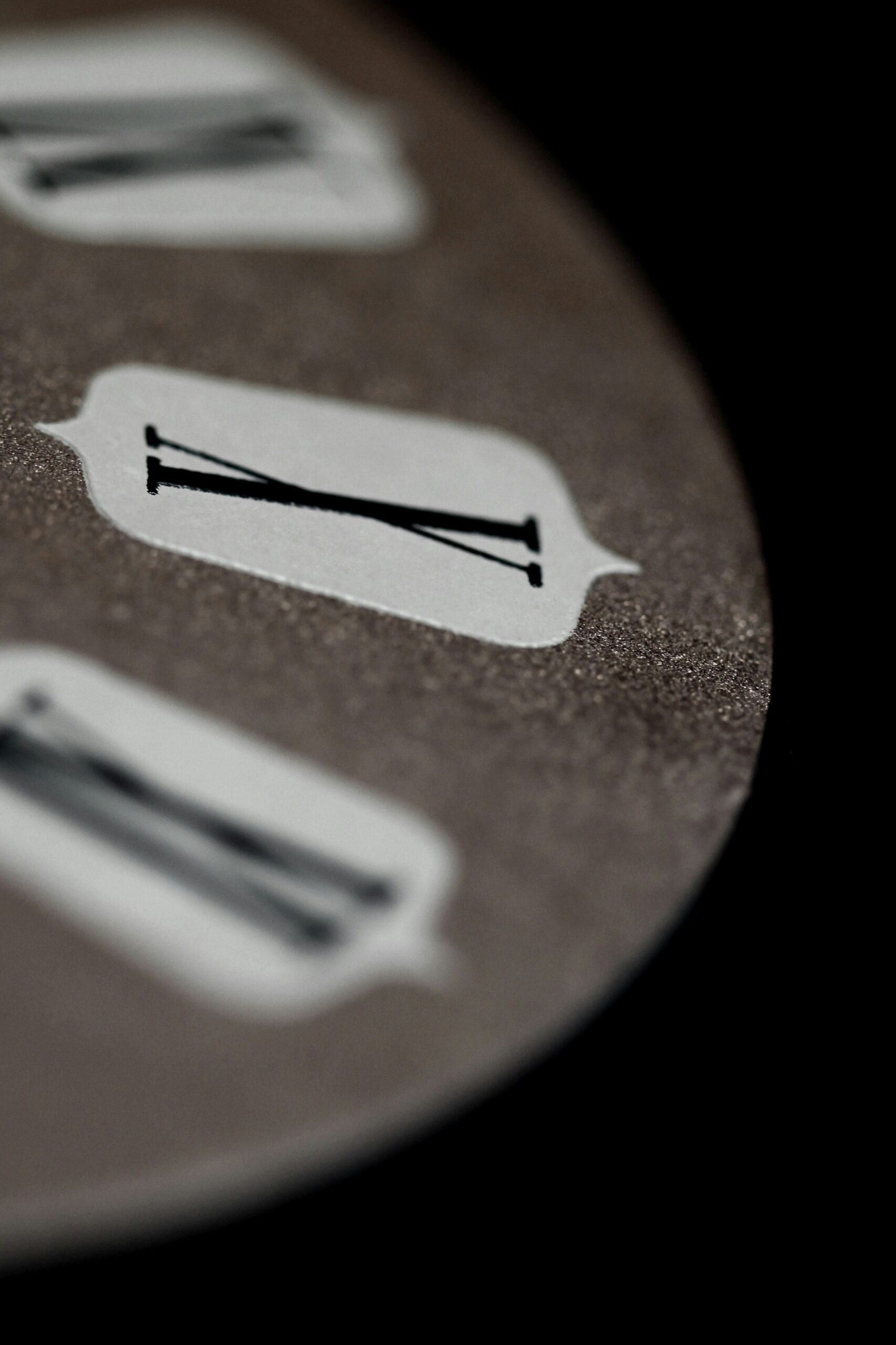

Leave a Reply